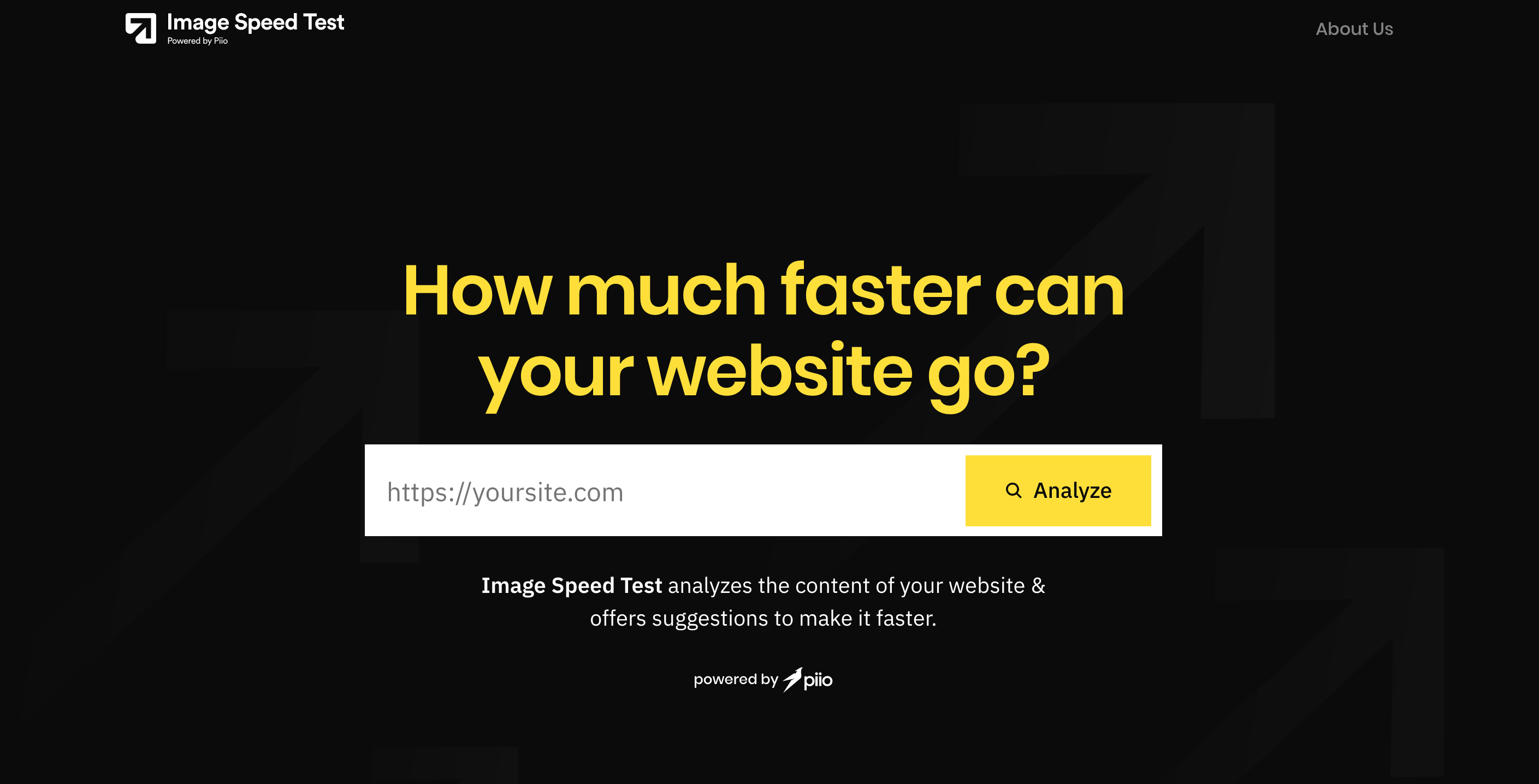- Published on
Why First Contentful Paint is more important than Page Load?
- Authors
- Name
- Nico Bistolfi
- @nicobistolfi
Page Load is the time that your website takes to load all the contents included on your page. Focusing only on page load can be a mistake. Reducing it can be beneficial, but there are other elements that we can work with to improve user experience. Let's discover the importance of First Contentful Paint and how to improve it and get all the secrets to discuss it with your team.
Don't you know what first contentful paint is? Read this article first!
Website speed is a wider concept linked to many variables:
- Websites don’t need to load all at once— load what the user needs to see on the screen first and show progress. That's related to the concept of Lazy loading.
- Website speed varies from page to page and it strongly depends on the user browser, device, and network connection.
Key Metrics to focus on
DOM Content Loaded (DCL) and First Contentful Paint (FCP) are two elements that we need to focus on if we want to improve user experience and reduce bounce rate.
The DOM Content Loaded means that the initial HTML document has been completely downloaded and parsed, things will start to happen only after this event occurs. Simplifying your HTML can help reduce your DOM Content Load. Server response time can have also a meaningful impact on DOM Content Load.
First Contentful Paint (FCP) is when the browser renders the first bit of content, providing the first feedback to the user, and showing that the page is actually loading.
How to improve First Contentful Paint
Many elements of your website can have a negative impact on the initial Contentful Paint, such as heavy images, giant sliders, autoplay on videos, heavy and complex Javascript libraries, and more. If you pay attention and optimize all of them you would definitely improve your First Contentful Paint.
Using Priority Hints
Priority Hints provide browsers a way to understand a resource's relative importance. That allows more control over the order resources are loaded and the network usage.
Setting the priority hints on the elements that are above the fold will help them load faster and it will reduce the time for the First Contentful Paint.
Use Lazy Loading
Lazy loading is a web design technique where certain objects on a page are not loaded when the page is first pulled up by the user. Instead, placeholders are used, and the objects are only loaded as they are needed when the user scrolls down the page.
When done correctly, visitors to your site have no idea if you are using lazy loading or its opposite, eager loading. All users notice is that the page is fast and that everything is ready when they need it.
Recommendations
1. Use Lazy-loading and Priority Hints
2. Optimize your images and media content
3. Choose the right size and format for your images
4. Reduce or remove unnecessary JS and plugins
5. Remove unused CSS styles.
6. Improve Website Responsiveness
Following the above-listed aspects will help you to enhance the user experience, maintain your audience interested and rank higher.
The lowest hanging fruit is always to optimize and reduce the image weight, but you need to be careful about how to do it and not hurt image quality.
Try our Image Speed Test to understand how to reduce image load time and monitor your website performance. Analyze your website for free.
>> Check GTmetrix article, that explains detail by detail the FCP.